How to check your Proton Mail app version on iOS or iPadOS
Please also see How to check your Proton Mail app version on Android and Chromebook(nouvelle fenêtre).
Proton Mail is continually improving our software. We release these improvements, which include new features and security patches, as updates, so it’s a good idea to always run the latest version of our app. This article shows you how to check which version of the Proton Mail app you are using on your iPhone or iPad.
1. Go to Menu (☰) and scroll all the way to the bottom to see the version number.

2. Alternatively, Go to Menu (☰) → Settings → App information → App version.
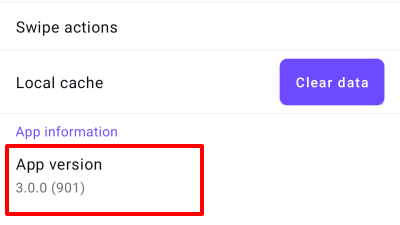
How to manually update to the latest version
1. Open the App Store app
2. Tap your profile icon at the top of the screen.
3. Scroll to see pending updates. Tap Update next to an app to update only that app, or tap Update All at the top of the list to update all apps.

